NodeChef Meteor APM (Application Performance Monitoring)
NodeChef supports the open source version of kadira Meteor APM as an addon that can be installed for your NodeChef account. You do not even have to deploy any applications to your NodeChef account to take advantage of this feature. You can use this service as is with your Meteor apps hosted on an external cloud service.
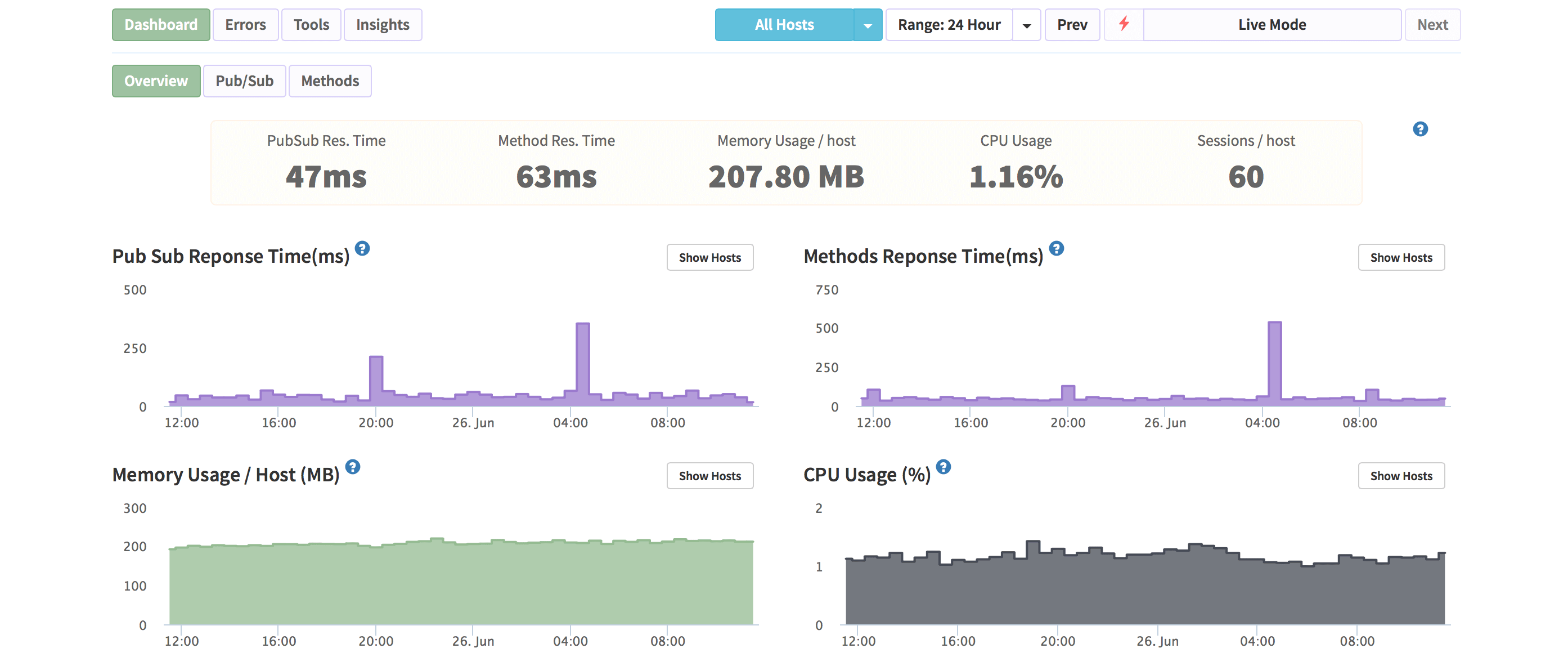
Step by step guide to configure Meteor APM and integrate the Kadira agent with your app.
- 1Sign up for a NodeChef account
A NodeChef account and a valid credit card is required to install the Meteor APM addon. You can sign up for a NodeChef account here. After your account is created and email verified, log into your account and provide your credit card details by navigating to Account → Billing details.
- 2Install Meteor APM
On the NodeChef dashboard, navigate to Deployments → Addons. Under the monitoring section, click on Meteor APM. Select the plan most suitable for your use case and click on the install button to provision the service for your account. Note, your account will be billed immediately once this service is provisioned. NodeChef does not provide a trial version for this service.
Navigate to the NodeChef Meteor APM dashboard or click on the Launch button to create apps and monitor existing ones.
You can always upgrade your plan from the NodeChef dashboard under the Addons section. Simply click on the Meteor APM addon, select the new plan and use the upgrade button to complete the process.
- 3Integrate Meteor APM with your App.
On the Meteor APM dashboard, create an app. Upon completion, you can then retrieve your "Appid" and "Appsecret". These two variables are required by the Kadira agent to authenticate against the APM server.
To configure the Kadira agent for your Meteor app using environment variables, you can use the below listed variables.
KADIRA_OPTIONS_ENDPOINT=https://meteor-apm-engine.nodechef.com KADIRA_APP_ID=Appid KADIRA_APP_SECRET=AppsecretIf you are using the meteor-apm-agent, instead, you should configure your app with the below listed environment variables:
APM_OPTIONS_ENDPOINT=https://meteor-apm-engine.nodechef.com APM_APP_ID=Appid APM_APP_SECRET=Appsecret