NodeChef provides a simple and intuitive mechanism for you to monitor your application containers and auto restart them if their state is not healthy. From the dashboard, under the Task manager, click on App actions → Health check rules
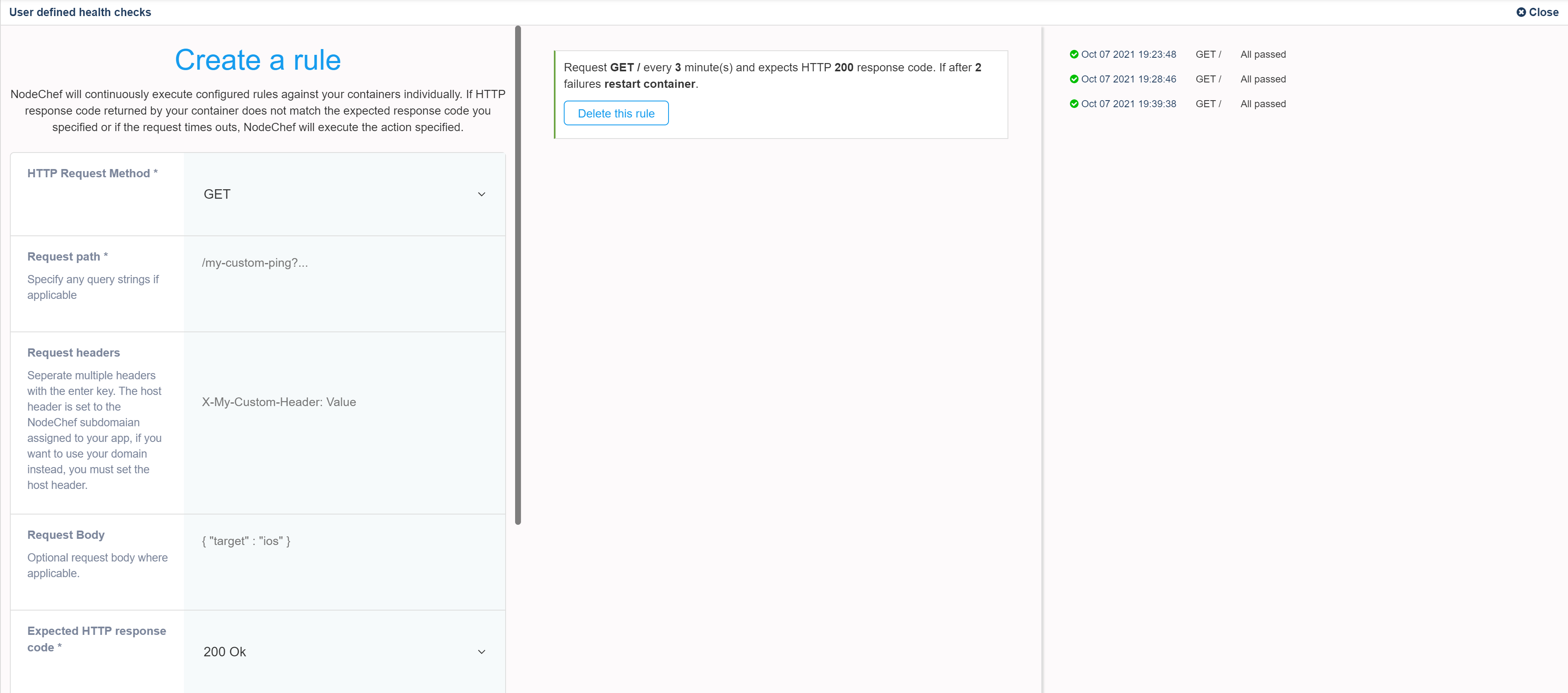
Define as many rules as desired and specify the frequency with which they will be executed. If you have multiple containers, NodeChef will execute the the request against each container independently.
We highly encourage you take advantage of this feature to auto restart your containers should they happen to find themselves in an undesired state which are not easily diagnosed by your team.
Define the frequency of execution, the action to be taken on failures and also how many successive failures before the action triggered.