HTTP Logs.
Access the logs of all HTTP request processed by the NodeChef router from App actions → HTTP Logs.
You can download your HTTP logs using the Export Logs button. A zip file should be exported containing at least 3 files. These files contain logs from each of the proxies assigned to your App. For accurate analysis, you must inspect logs from all the files. If a file from a specific proxy is empty, this typically indicates, no requests have been processed for your app by the proxy. Each log entry in the export separated by a newline is a JSON object. The format of the JSON object is explained below.
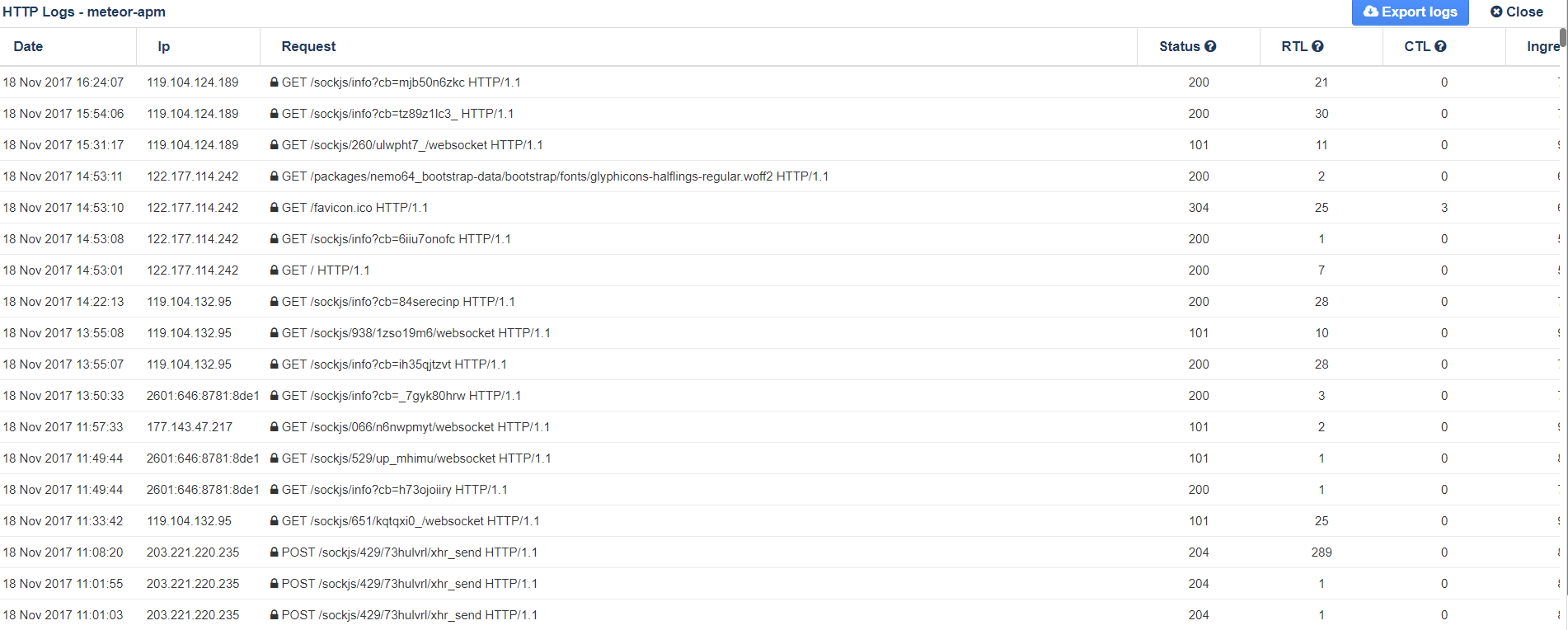
Log details
| Column | Export field | Description |
| Date | time | The date and time when the request was received in universal time. Format: "dd MMM yyyy H:mm:ss" |
| IP | ip | The IPv4 or IPv6 address of the connecting client |
| Request | url | The HTTP method and Pathname including the query string of the request. |
| Status | status | The HTTP response code received from your container. If your container failed to respond within the allowed 60 seconds timeout, a 500 status is reported and the RTL field should be empty or non-existent in the exported log file. |
| secure | Available in the exported log to indicate whether the client connected using TLS or not | |
| RTL | rtl | Response latency in milliseconds. The time elapsed between when the request was dispatched to your app container and when the response headers was recieved. |
| CTL | ctl | Connect latency in milliseconds. The time elapsed between when a TCP connect was created to connect to your app container and when the connection was established. |
| Ingress | ingress | The amount of bytes received for the request. Includes the request headers and the request body. |
| Egress | egress | The amount of bytes received for the response to the request from your app container. Includes the request headers and the request body. |
| Host | host | The value supplied by the connecting client in the Host header field. |
| User agent | agent | The value supplied by the connecting client in the User-agent header field. |