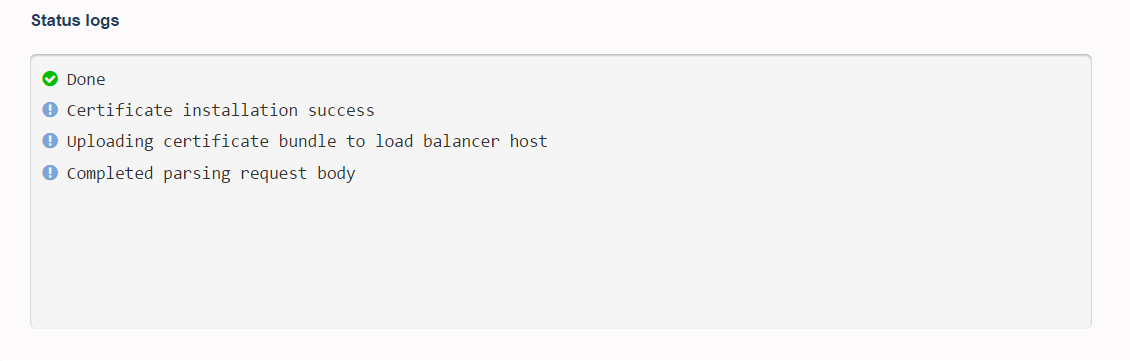Uploading custom SSL certificates on NodeChef
You can upload your own certificate to the load balancer using the below command. Your certificate must be in the PEM format. Password protected private keys are not supported.
After you have successfully deployed your app. Navigate to the Task Manager and click on App actions → SSL Settings
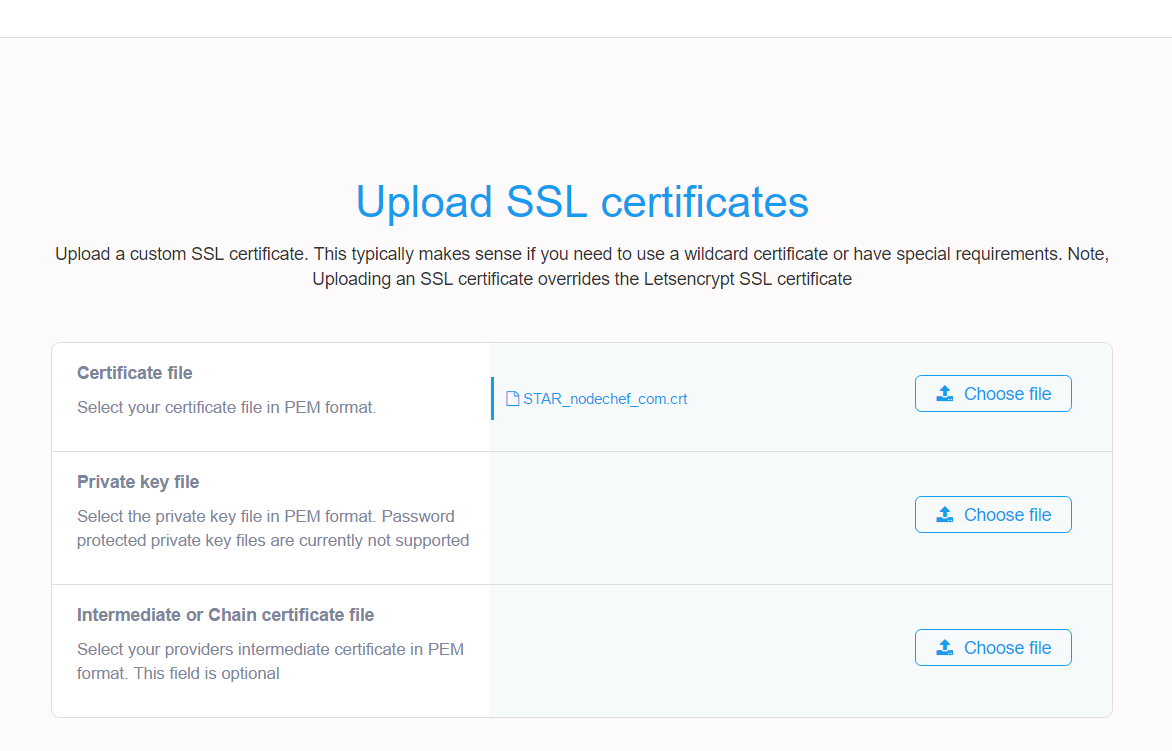
Select the required files and click the save changes button. If the process completes successfully. The progress indicator will display a message similar to what is shown below in the image.