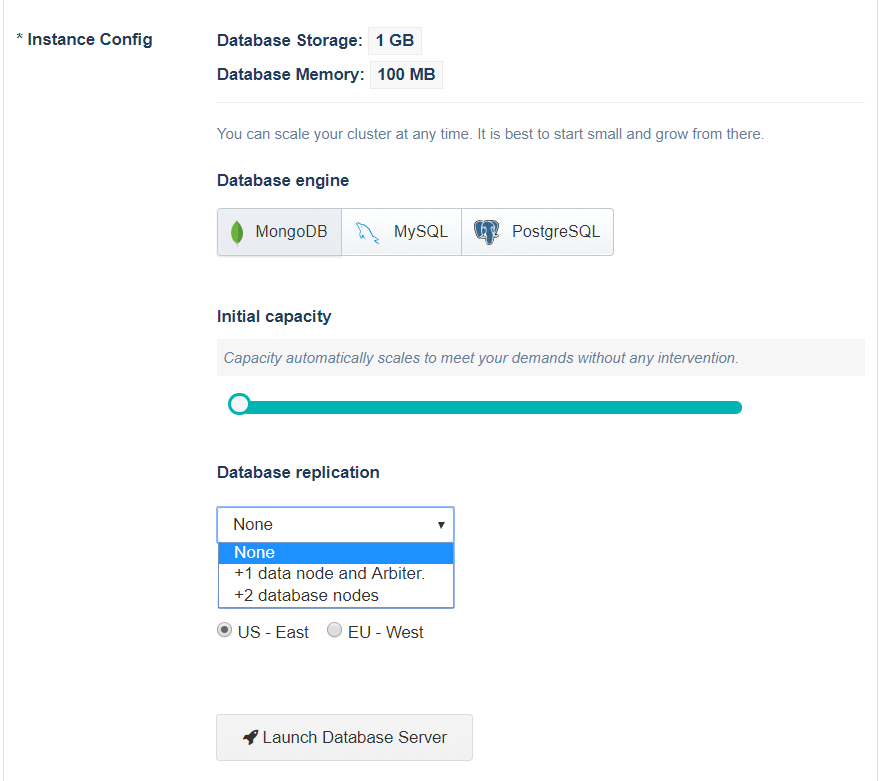Deploy a standalone MongoDB in the cloud | NodeChef MongoDB Cloud tutorials
NodeChef provides the ability to use your MongoDB server as a companion database for your App or as a standalone server without hosting your App on NodeChef. All features provided by our MongoDB service is available to both deployment methods.
Deploying MongoDB as a companion database for your App.
In the above use case, you will simply select MongoDB as your database when creating an App from the Dashboard. To create an App, refer to the various documentation sections. links provided below.
- Creating a Node.js/Meteor.js app with a companion MongoDB database
- Creating a Parse server app
- Creating a PHP app with a companion MongoDB database
Deploying MongoDB as a standalone service
To create a standalone database server, from the dashboard, navigate to Deployments → Deploy Database Server. MongoDB is the default selected database. Choose the storage, replication and region configuration and click on the Launch Database Server button. You can always change this configuration at anytime after the initial deployment is complete.
In Europe, your server will be located in Paris. In North America, your server is closest to the US-East Region. Ping time as recorded from New york (Vultr & Digital ocean) and Virgina (AWS US-East) should be 9 and 25 milliseconds respectively. The low latency ping time makes it ideal for almost all mission critical apps.