Deploy your Parse Server
After signing up and verifying your account, Login to the dashboard, click on deploy and then complete the parse server form with the name of your application and click the launch parse server button. See image below.
In some cases you might want to keep your existing master key and application ID. You can provide these values as well if you do not want to update your app
with a new application ID.
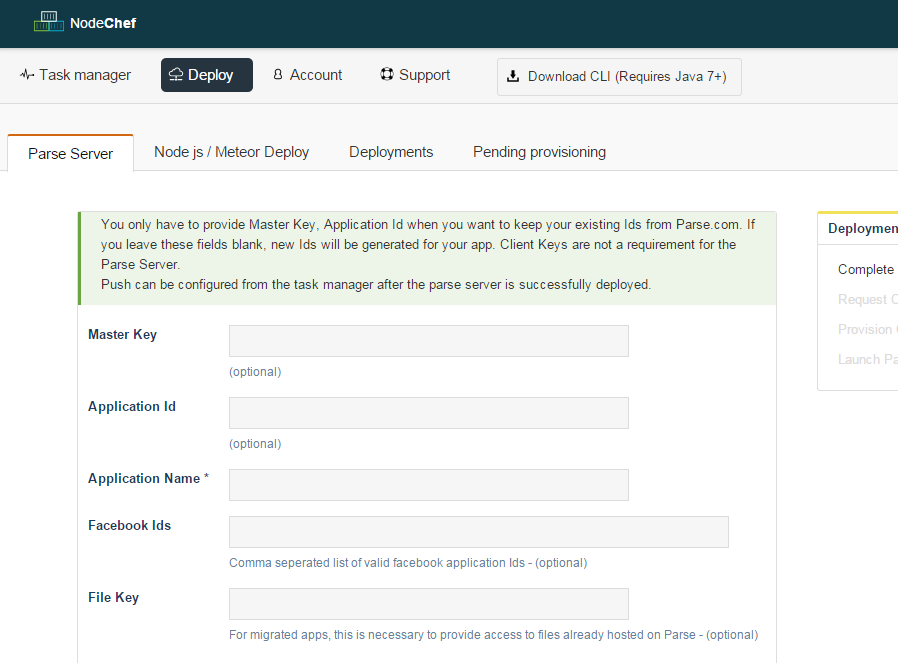
Retrieving the API endpoint
Once the parse server has deployed successfully, click on the task manager and find your app listed. Click on keys to display information about the API and hosting endpoint as well as your master key and applicatin ID. See image below.
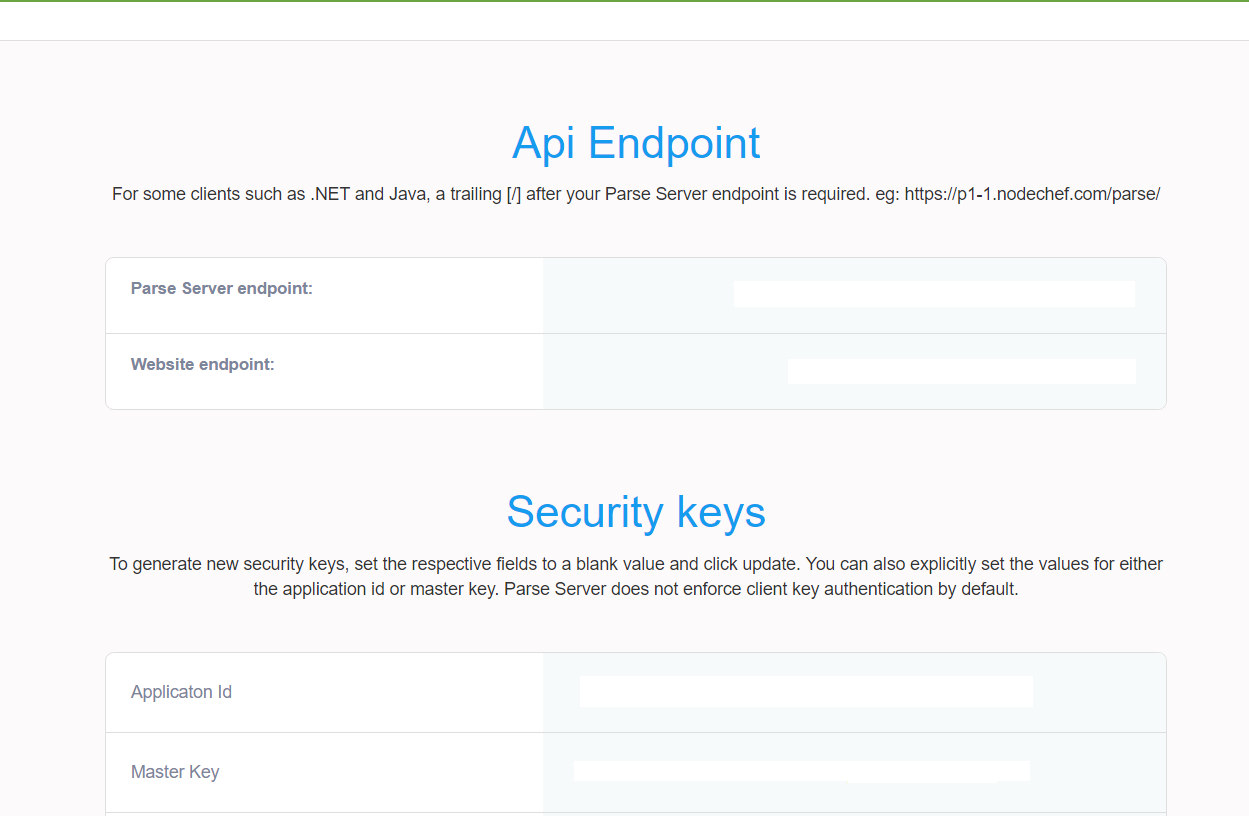
Only the application ID is required to authenticate against the Parse Server. Client keys are not required when using Parse Server. You can however enforce these
keys if you choose to using Environment variables.