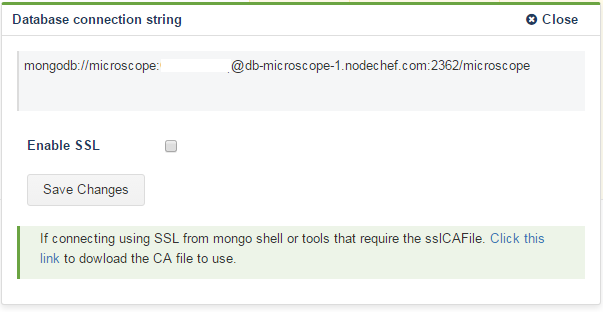Migrating data from parse.com
To migrate your data, you will need the mongoDB connection string to your app. Click on the task manager, find your app listed and under actions click the database connect button. Check the Enable SSL button and click Save Changes. After the operation completes successfully, retrieve the connection string from the dialog box and use it to migrate data into your new cloud database. An SSL enabled connection string will end with the sequence "?ssl=true".
On startup, the parse server creates the classes _SCHEMA and _USER in your mongodb database. You will have to truncate the database before you can proceed with the migration as parse.com will not migrate any data to a database already containing these collections. You can truncate your database by clicking DB actions and then truncate database.