Connecting to your MongoDB Database
You can retrieve the connection string to your database from the Task manager on the dashboard. Click on DB Actions → Database Connect.
You can also force clients connecting to your database to use SSL by selecting the Enable SSL checbox and clicking on save changes.
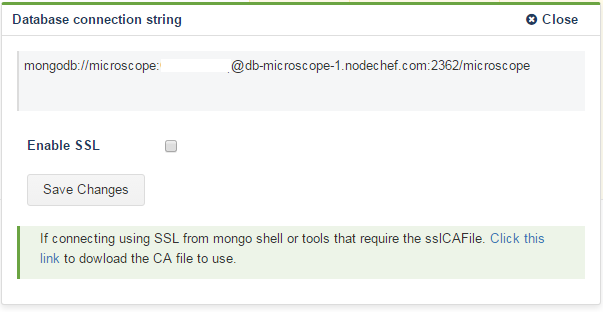
The connecting string displayed on the dashboard is of the format.
Arguments
Connecting to your database from Apps hosted on NodeChef.
The NodeChef App container runtime automatically creates the below environment variables which can be used to connect to your MongoDB database. Note, when SSL is enabled or your password is changed, the container runtime automatically changes the values of these environment variables to coresspond with your changes.
- DATABASE_URI
- MONGO_URL
- MONGO_OPLOG_URL
Connecting to the Mongo Shell
The Mongo shell is a powerful command line utility which can be used to perform CRUD operations againt your database. We highly recommend this tool although you can also use GUI based IDE tools as well.
For a complete overview on the usage of the Mongo shell, reference the MongoDB docs. The basic command required to connect to connect to your database from Mongo shell is of the below format
Connecting to the Local database which contains the oplog
To connect to your local database, simply change the databasename parameter in the connection string to "local" and add the query string "?authSource=databasename"