Continuous database backups
NodeChef performs continuous backups on your database server to ensure maximum protection against data loss. The platform streams gzipped compressed oplog data from your database server. NodeChef also performs a snapshot of your database server every 24 hours in addition to the oplog data stream. This document explains both the format of the snapshot backup zip file and the compressed oplog data.
To access your database backups, Navigate to the Task manager and click on DB actions → Backups & Restore.
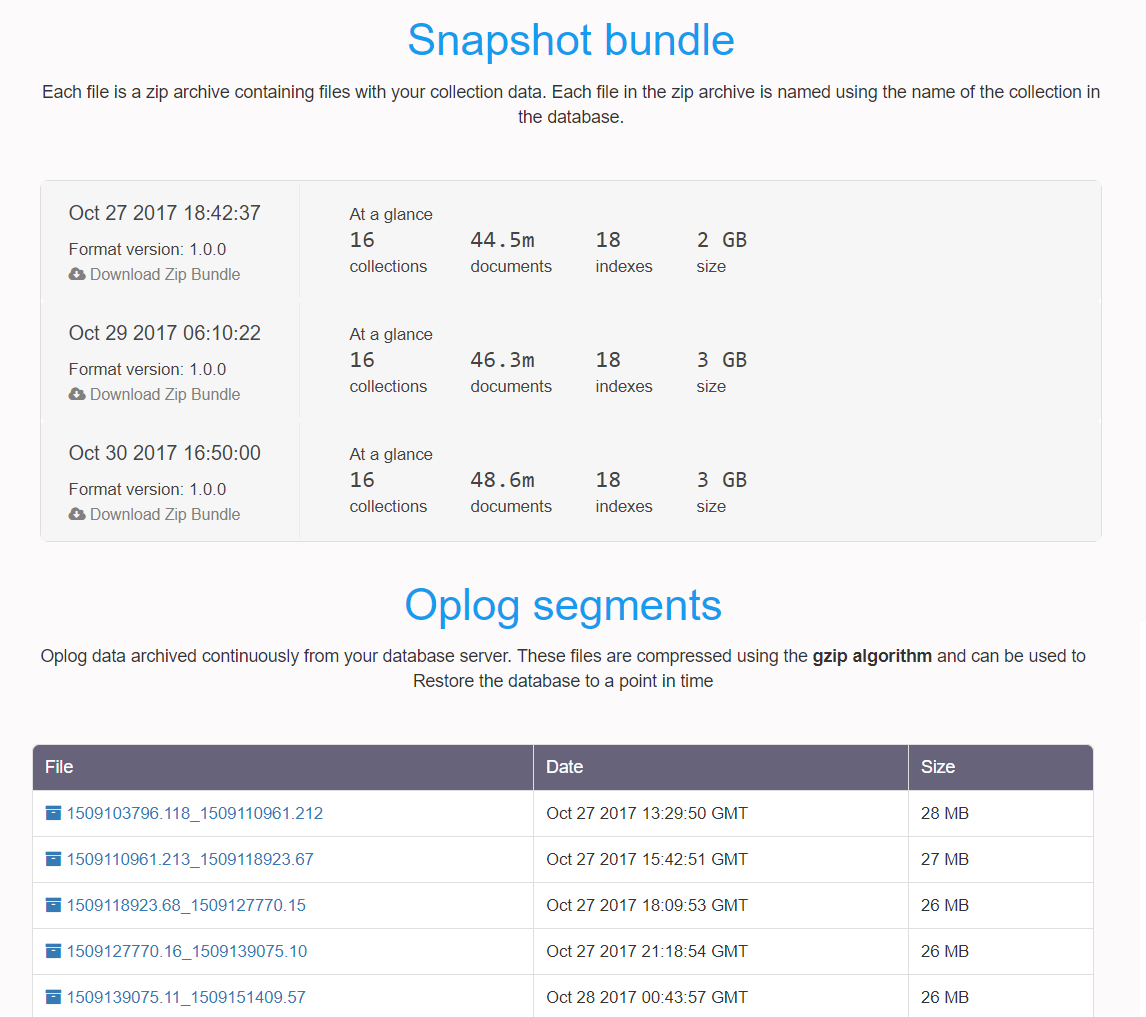
Snapshot backups
Snapshot backups are compressed into a .zip file. Each collection is stored in a seperate file in the zip archive with name [collection_name].json. Information about indexes created for each collection can be found in the __ncCollectionIndexes__.json file in the zip archive.
Your BSON documents in each collection are converted into a standard JSON format using the MongoDB Extended JSON format. You can import the JSON data into any mongodb compatible database using tools like MongoChef.