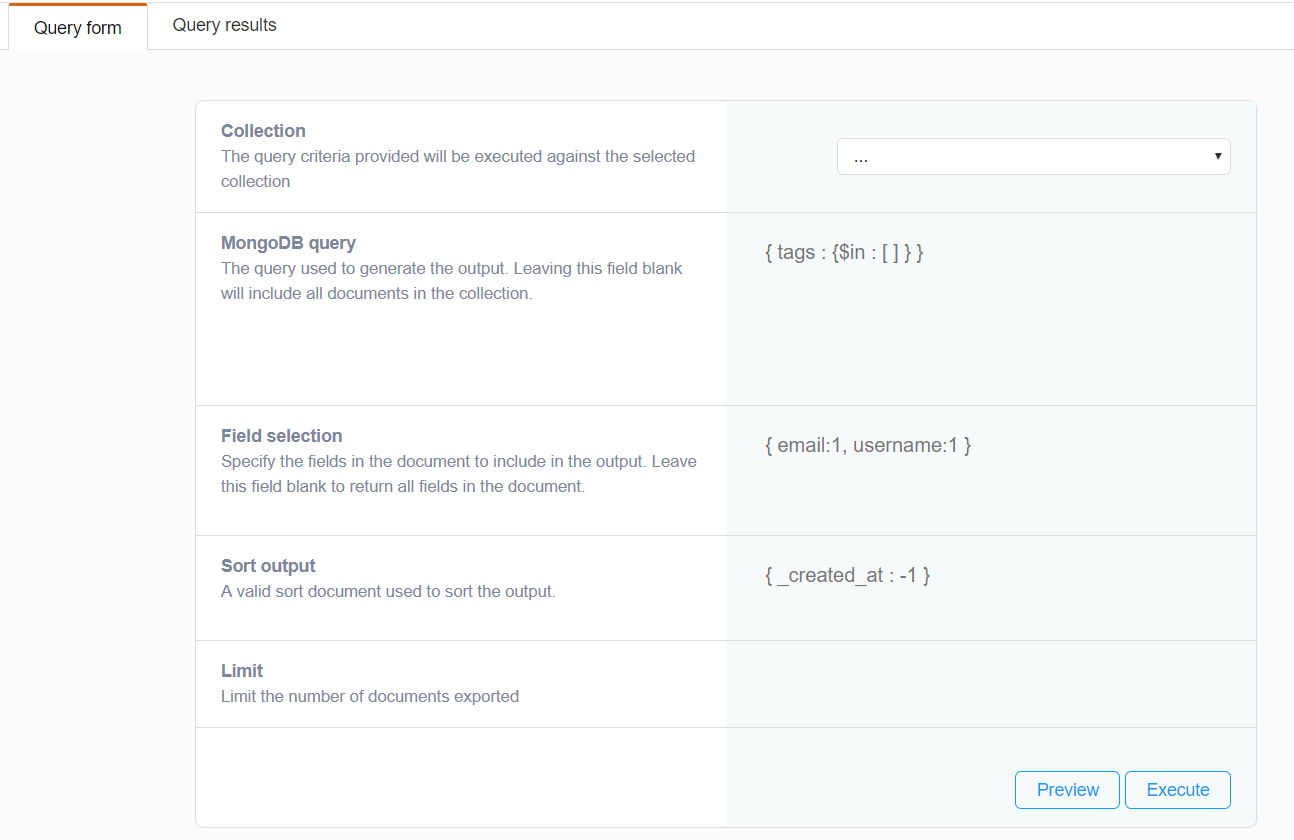Export data to a CSV file from your MongoDB database
You can export data from your MongoDB collections to a CSV file for further analysis in tools like Excel and SQL databases. To access the data export tool, from the Task manager, click on DB Actions → Ops manager → Query data to CSV file. Complete the form and execute the operation, you can also preview the data to be exported before executing by using the preview button.
The platform outputs a file compressed using gzip. You can easily extract this file using almost all compress and extract tools such as winrar, winzip, 7zip etc.