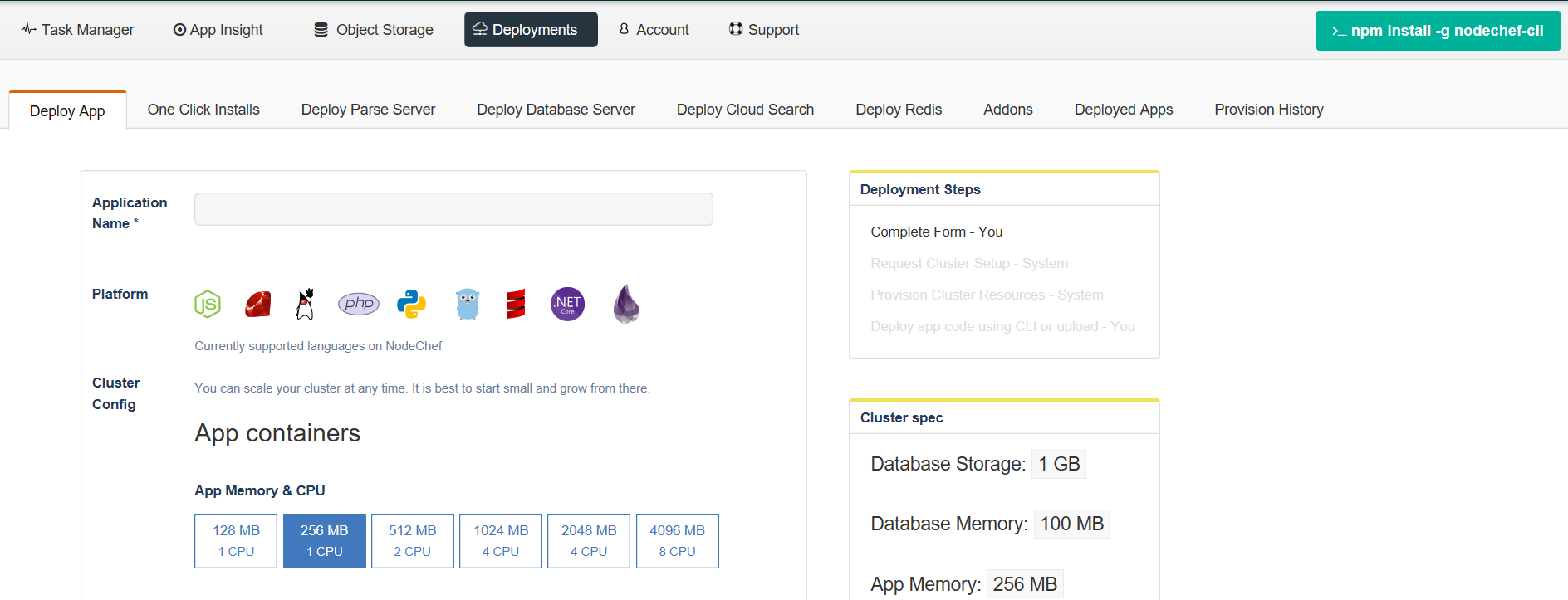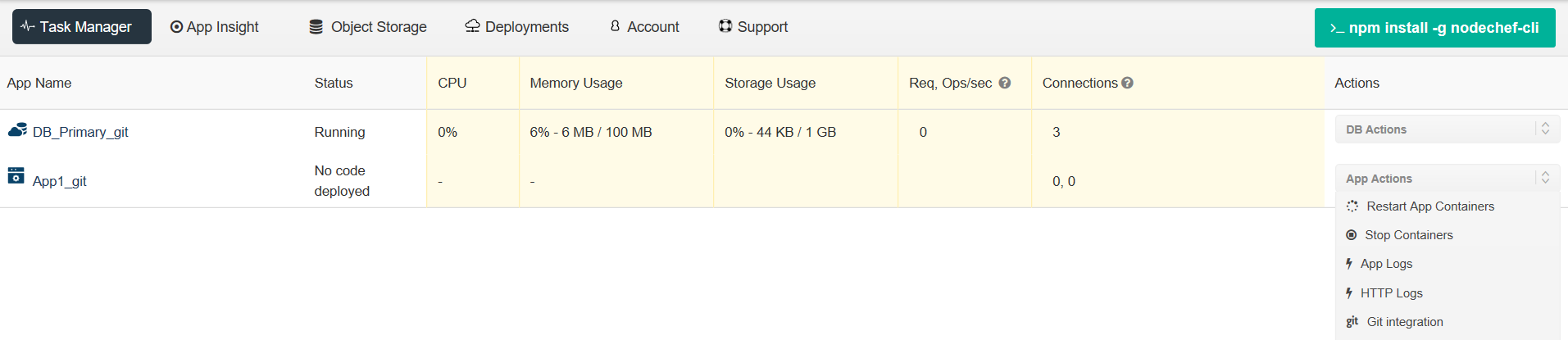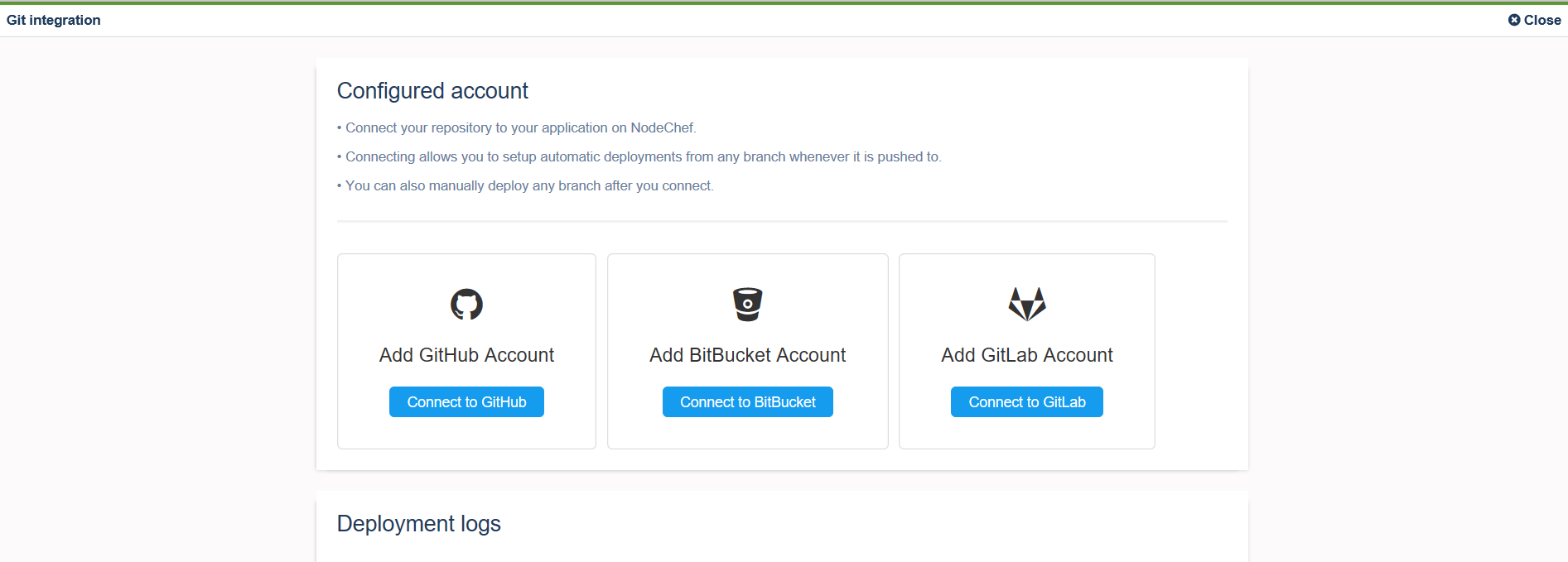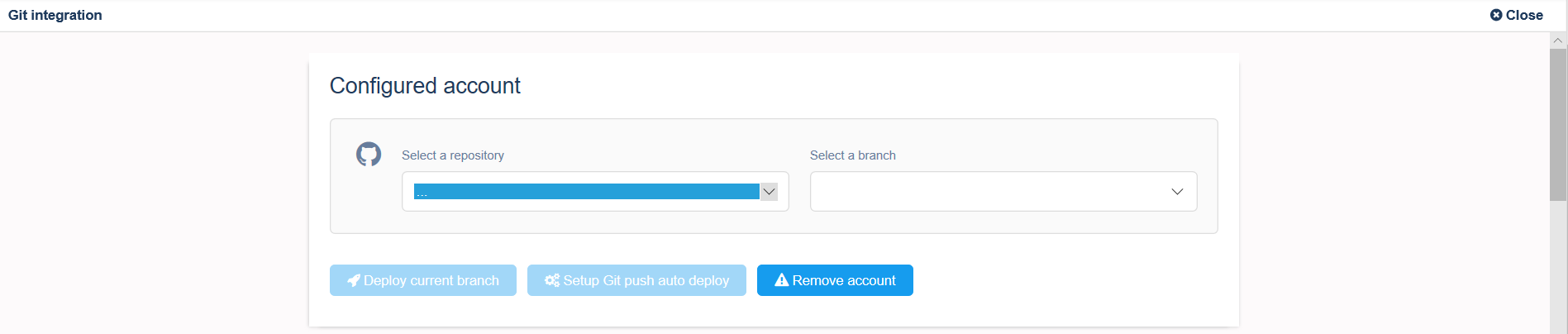Notes on .NET Core projects deployment
NodeChef automatically detects your project as .NET Core when the *.csproj or *.fsproj is found in the root directory of the project. Also you can deploy the output directory of the dotnet publish command
For Asp.NET Core apps, there is no need to hardcode the URL in the app, NodeChef automatically starts your app with the option --server.urls http://0.0.0.0:$PORT. The value of port is dynamic at runtime and NodeChef supplies this value. We also set the environment variable ASPNETCORE_URLS which is the same value that is passed to the --server.urls parameter.
Your first build runs slower than subsequent builds as NodeChef caches dependencies between builds.
Below is an example main method
Click here to see supported runtime versions
Add Custom Libraries
If your app requires external shared libraries that are not provided by the rootfs or the buildpack, you must place the libraries in an ld_library_path directory at the project root.
Deploy Apps with Multiple Projects
If your solution contains multiple projects, you must specify which of your projects is the main one. You can do so by creating a .deployment file in the root directory. You can then use the below example to specify the path to the .csproj or .fsproj of the main project.