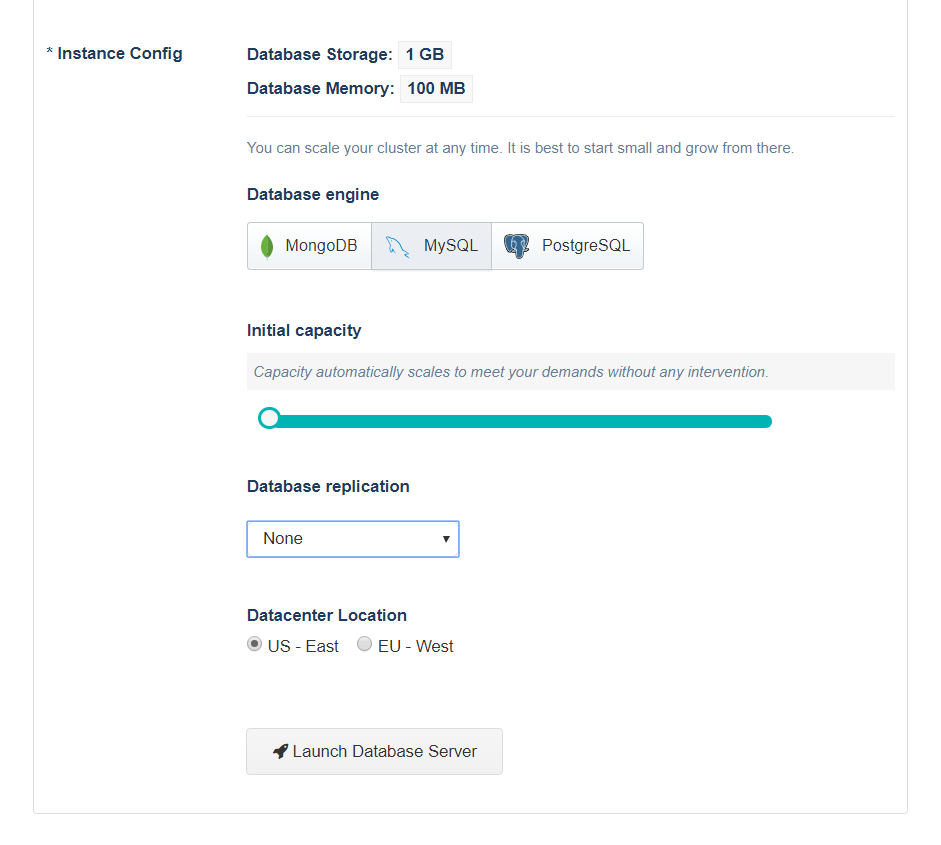Deploy a MySQL server
After signing up and verifying your account, Login to the dashboard, click on deployments and then Deploy Database server. Enter the instance name of your server. This name identifies the database instance in the NodeChef system and also the task manager, Your first database on the server is also created with this name. You cannot change this name after provisioning is complete.
Select the initial capacity of the database server and choose the region to deploy the Server to. You can also select the number of standby nodes to provision. You can always change the number of standby servers as well as memory and storage capacity of your server from the dashboard without any downtime after provisioning is complete.
Click the Launch Database Server button to initiate the deployment process. Once the request is complete, you will receive an email notification.